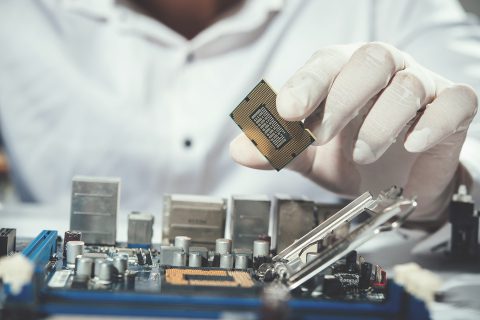Laptop docking stations are a key component for any organisations that wants to give users the flexibility of laptop use while maintaining the productivity benefits of multiple screens while in the office.
Dell and HP have offered docking stations for almost as long as they’ve been offering laptops; with the core purpose almost always being to connect multiple monitors and if needed the ability to connect an additional keyboard and mouse while having USB ports left over.
The docking station world has however changed in the last few years with the rise of USB-C ports. Traditionally manufacturers would have a dedicated docking port on laptops which offered a simple and reliable means of connecting to the docking station. This method was restrictive though; with not only each manufacturer having it’s own docking connector but even different product lines having their own connection and compatible docking stations.
USB-C docking stations make connecting a laptop to a docking station through one universal port much more straight forward, but is it that simple. Unfortunately not, so we’ve covered the Pro and Cons to each of Dell USB-C and USB-C Thunderbolt docking stations below to help you select the right one for your organisation.
Which Dell Laptops require a USB-C style docking station:
It’s probably best to start by highlighting which Dell laptops require the new style USB-C docking station and which use the older E-Series docking station. The simplest way to check which your laptop needs is weather the model of you laptop has the letter E before the number or not. All Dell Latitude laptops with the letter E followed by the 4 digit model number, for example the Dell Latitude E7470, use the older E-series docking station and do NOT have a USB-C port. Dell Latitude laptops without the letter E, for example the Dell Latitude 7480, don’t have the E-series docking port under the laptop and will have a USB-C port instead. This guide is for anyone needing a USB-C style docking station of which there is a lot more options. If you have a Dell laptop with the E at the start; there only really is one option which is a PR02X which we also stock.
Here are the models we’ll cover:
-
Dell WD15
-
Dell TB16
-
Dell WD19
-
Dell WD19TB
-
Dell WD19S and WD19TBS
-
Dell D6000
Dell WD15 UCB-C Docking Station
Pros: Dell’s WD15 USB-C docking station is a low price option. It’s also versatile as you can use it with both thunderbolt and non-thunderbolt laptops. It has a conveniently small case and accepts 130W adapters. Which is a plus because they are significantly cheaper than the large 180W and 240W adapters.
Cons: The WD15 has a poor selection of monitor ports. As you can only use HDMI, MiniDisplayPort and VGA (not a normal DisplayPort). Another bugbear is the lack of additional USB-C ports.
Pure IT Refurbished Price: £79 – £99 + VAT (Get in touch for Bulk Pricing)
>> Click here to view this product on our website <<
Dell TB16 USB-C Thunderbolt Docking Station
Pros: The Dell TB16 is a low price option for those who need thunderbolt technology. The TB16 also boasts a good selection of monitor ports (HDMI, Displayport, MiniDisplayPort, VGA). As well as an additional USB-C port.
Cons: The Dell TB16 Docking Station will only work with laptops that have thunderbolt technology. As a result, it will not work on laptops with just USB-C non thunderbolt. The cable to connect to the laptop is also quite short. Meaning the dock needs to sit in the middle of the desk. It needs a 180W adapter or larger and is the chunkiest of the range.
Pure IT Refurbished Price: £89 – £109 + VAT (Bulk discounts available)
>> Click here to view this product on our website <<
Dell WD19 USB-C Docking Station
Pros: Dell’s WD19 Docking Station is versatile, accepts the cheaper 130W adapter, and has a conveniently small case. What’s more, it has better monitor ports than both the WD15 and TB16 (2 X DisplayPort, HDMI) and comes with 2 additional USB-C ports. In other words, it’s taken the best bits of the earlier WD15 model and also addressed some of it’s weak points.
Cons: The only major downside here is price. The WD19 has major benefits over the WD15 and TB16 models – but it’s almost double the price.
Pure IT Refurbished Price: £149 – £175 + VAT (Get in touch for Bulk Pricing)
>> Click here to view this product on our website <<
Dell WD19TB USB-C Thunderbolt Docking Station
Pros: If your laptop uses Thunderbolt technology, the WD19TB offers you a small case with great monitor ports (2 X DisplayPort, HDMI) and 2 additional USB-C ports.
Cons: This model will only work on laptops with Thunderbolt technology. It’s also the most expensive model in the range and needs the 180W adapter.
Pure IT Refurbished Price: £189 – £225 + VAT (Get in touch for Bulk Pricing)
>> Click here to view this product on our website <<
Dell WD19S USB-C and WD19TBS USB-C Thunderbolt
The S versions of the WD19 and WD19TB listed above are essentially the same as the non S versions of each model. However, the S version has no headphone/microphone jack.
Dell faced a shortage of the chip needed for the sound controller in 2021. So they built the newer versions without this and added an S to both the WD19 and WD19TB. Does the S stand for shortage? We don’t know!
>> Click here to contact us about these products <<
Dell D6000 USB-C & USB 3.0 Docking Station
Pros: The D6000 docking station is very versatile as it will connect to all Dell laptops with either USB-C ports or normal USB-3 ports. It also has a good selection of monitor ports (2 X DisplayPort, HDMI) and an additional USB-C port.
Cons: If you are connecting through the USB 3.0 port, you need to use an additional adapter to power the laptop (the USB 3.0 port, will not give enough power to keep the laptop charged). It is expensive, almost the same price as the WD19.
Pure IT Refurbished Price: £129 – £159 + VAT (Get in touch for Bulk Pricing)
>> Click here to view this product on our website <<
The Lowdown On Dell USB-C Docking Stations
When it comes to choosing the right model for your needs, you have many things to consider. These may include technical aspects including:
- The variety of monitor inputs you need
- How many USB points you need
- Whether your laptop has Thunderbolt
But they can also include physical factors – like the size of the docking station and how it will fit into your setup.
Pure IT can give you honest and fair advice on the best refurbished IT hardware for your team. Not just for docking stations, but for all of your IT hardware needs.
Go here to learn more about our quality refurbished IT equipment and services. Or go here to drop us a line about the hardware challenges you’re facing at the moment.